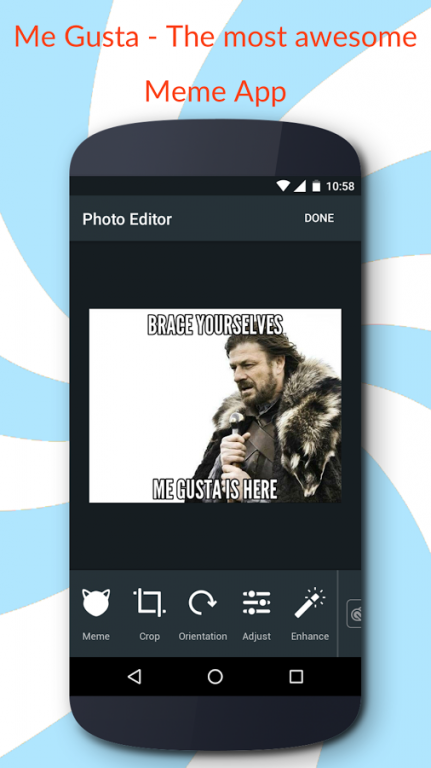Me Gusta Meme Free 1.0
Free Version
Publisher Description
Stay entertained for days with hundreds of popular memes to create from, and thousands of browsable memes. Then share the laughs with your friends!
With Me Gusta Meme Generator you can create the funniest memes and share them with your friends via Facebook, Twitter, Instagram, WhatsApp, Messenger, Google+, E-mail, Dropbox, Drive, Snapchat...
Main features:
✓ Multiple meme categories
✓ More than 700 high quality memes with lots of example captions
✓ Custom memes – you can use any picture from your gallery!
✓ Share and save memes
✓ Give awesome filters and image effects to your memes
✓ Adjust text color and size
✓ Multiple fonts to choose from with the possibility to add your own
✓ Create complex memes with up to 10 captions
✓ Move captions anywhere you want and add your own
✓ Image Cropping
✓ Quick scroll and optional grid view for individual categories
✓ Add borders to any image you want
✓ SEARCH / Filter – you can find you favorite meme in seconds
✓ Favorite memes – create your own list of favorite memes!
✓ New memes are added regularly!
✓ No watermarks on images
✓ The app DOES NOT automatically upload any meme you create – your privacy is our top priority!
✓ Make funny pictures
MEMES:
Socially Awkward Penguin, Actual Advice Mallard, Success Kid, Confession Bear, Bad Luck Brian and many more!
DISCLAIMER:
The pictures and captions in the app do not express the views or opinions of Me Gusta or the developers of the app. Content is contributions and suggestions from the community.
About Me Gusta Meme Free
Me Gusta Meme Free is a free app for Android published in the Recreation list of apps, part of Home & Hobby.
The company that develops Me Gusta Meme Free is Rohit Iyer. The latest version released by its developer is 1.0.
To install Me Gusta Meme Free on your Android device, just click the green Continue To App button above to start the installation process. The app is listed on our website since 2016-10-22 and was downloaded 36 times. We have already checked if the download link is safe, however for your own protection we recommend that you scan the downloaded app with your antivirus. Your antivirus may detect the Me Gusta Meme Free as malware as malware if the download link to com.rohit.meme is broken.
How to install Me Gusta Meme Free on your Android device:
- Click on the Continue To App button on our website. This will redirect you to Google Play.
- Once the Me Gusta Meme Free is shown in the Google Play listing of your Android device, you can start its download and installation. Tap on the Install button located below the search bar and to the right of the app icon.
- A pop-up window with the permissions required by Me Gusta Meme Free will be shown. Click on Accept to continue the process.
- Me Gusta Meme Free will be downloaded onto your device, displaying a progress. Once the download completes, the installation will start and you'll get a notification after the installation is finished.